Fix#31137.
Replace #31623#31697.
When migrating LFS objects, if there's any object that failed (like some
objects are losted, which is not really critical), Gitea will stop
migrating LFS immediately but treat the migration as successful.
This PR checks the error according to the [LFS api
doc](https://github.com/git-lfs/git-lfs/blob/main/docs/api/batch.md#successful-responses).
> LFS object error codes should match HTTP status codes where possible:
>
> - 404 - The object does not exist on the server.
> - 409 - The specified hash algorithm disagrees with the server's
acceptable options.
> - 410 - The object was removed by the owner.
> - 422 - Validation error.
If the error is `404`, it's safe to ignore it and continue migration.
Otherwise, stop the migration and mark it as failed to ensure data
integrity of LFS objects.
And maybe we should also ignore others errors (maybe `410`? I'm not sure
what's the difference between "does not exist" and "removed by the
owner".), we can add it later when some users report that they have
failed to migrate LFS because of an error which should be ignored.
See discussion on #31561 for some background.
The introspect endpoint was using the OIDC token itself for
authentication. This fixes it to use basic authentication with the
client ID and secret instead:
* Applications with a valid client ID and secret should be able to
successfully introspect an invalid token, receiving a 200 response
with JSON data that indicates the token is invalid
* Requests with an invalid client ID and secret should not be able
to introspect, even if the token itself is valid
Unlike #31561 (which just future-proofed the current behavior against
future changes to `DISABLE_QUERY_AUTH_TOKEN`), this is a potential
compatibility break (some introspection requests without valid client
IDs that would previously succeed will now fail). Affected deployments
must begin sending a valid HTTP basic authentication header with their
introspection requests, with the username set to a valid client ID and
the password set to the corresponding client secret.
When you are entering a number in the issue search, you likely want the
issue with the given ID (code internal concept: issue index).
As such, when a number is detected, the issue with the corresponding ID
will now be added to the results.
Fixes#4479
Co-authored-by: wxiaoguang <wxiaoguang@gmail.com>
Make it posible to let mails show e.g.:
`Max Musternam (via gitea.kithara.com) <gitea@kithara.com>`
Docs: https://gitea.com/gitea/docs/pulls/23
---
*Sponsored by Kithara Software GmbH*
Issue template dropdown can have many entries, and it could be better to
have them rendered as list later on if multi-select is enabled.
so this adds an option to the issue template engine to do so.
DOCS: https://gitea.com/gitea/docs/pulls/19
---
## demo:
```yaml
name: Name
title: Title
about: About
labels: ["label1", "label2"]
ref: Ref
body:
- type: dropdown
id: id6
attributes:
label: Label of dropdown (list)
description: Description of dropdown
multiple: true
list: true
options:
- Option 1 of dropdown
- Option 2 of dropdown
- Option 3 of dropdown
- Option 4 of dropdown
- Option 5 of dropdown
- Option 6 of dropdown
- Option 7 of dropdown
- Option 8 of dropdown
- Option 9 of dropdown
```

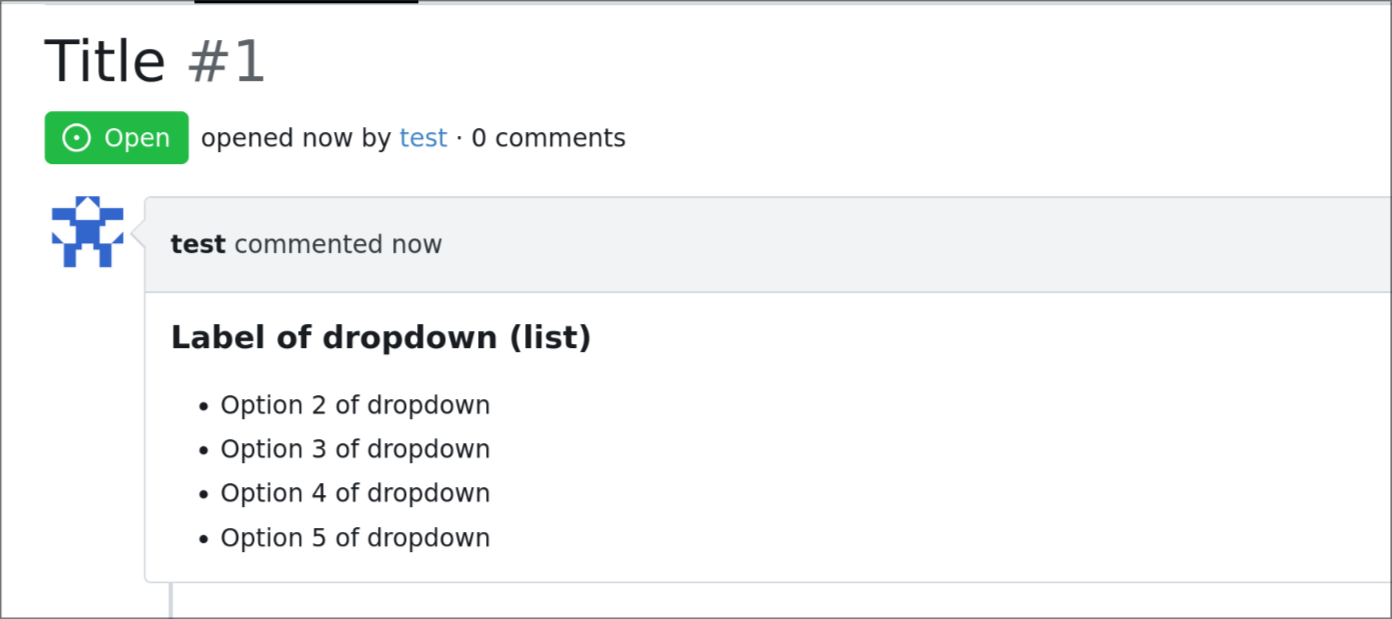
---
*Sponsored by Kithara Software GmbH*
We have some instances that only allow using an external authentication
source for authentication. In this case, users changing their email,
password, or linked OpenID connections will not have any effect, and
we'd like to prevent showing that to them to prevent confusion.
Included in this are several changes to support this:
* A new setting to disable user managed authentication credentials
(email, password & OpenID connections)
* A new setting to disable user managed MFA (2FA codes & WebAuthn)
* Fix an issue where some templates had separate logic for determining
if a feature was disabled since it didn't check the globally disabled
features
* Hide more user setting pages in the navbar when their settings aren't
enabled
---------
Co-authored-by: Kyle D <kdumontnu@gmail.com>
Fixes#22722
### Problem
Currently, it is not possible to force push to a branch with branch
protection rules in place. There are often times where this is necessary
(CI workflows/administrative tasks etc).
The current workaround is to rename/remove the branch protection,
perform the force push, and then reinstate the protections.
### Solution
Provide an additional section in the branch protection rules to allow
users to specify which users with push access can also force push to the
branch. The default value of the rule will be set to `Disabled`, and the
UI is intuitive and very similar to the `Push` section.
It is worth noting in this implementation that allowing force push does
not override regular push access, and both will need to be enabled for a
user to force push.
This applies to manual force push to a remote, and also in Gitea UI
updating a PR by rebase (which requires force push)
This modifies the `BranchProtection` API structs to add:
- `enable_force_push bool`
- `enable_force_push_whitelist bool`
- `force_push_whitelist_usernames string[]`
- `force_push_whitelist_teams string[]`
- `force_push_whitelist_deploy_keys bool`
### Updated Branch Protection UI:
<img width="943" alt="image"
src="https://github.com/go-gitea/gitea/assets/79623665/7491899c-d816-45d5-be84-8512abd156bf">
### Pull Request `Update branch by Rebase` option enabled with source
branch `test` being a protected branch:

<img width="1038" alt="image"
src="https://github.com/go-gitea/gitea/assets/79623665/57ead13e-9006-459f-b83c-7079e6f4c654">
---------
Co-authored-by: wxiaoguang <wxiaoguang@gmail.com>
Running git update-index for every individual file is slow, so add and
remove everything with a single git command.
When such a big commit lands in the default branch, it could cause PR
creation and patch checking for all open PRs to be slow, or time out
entirely. For example, a commit that removes 1383 files was measured to
take more than 60 seconds and timed out. With this change checking took
about a second.
This is related to #27967, though this will not help with commits that
change many lines in few files.
closes#22015
After adding a passkey, you can now simply login with it directly by
clicking `Sign in with a passkey`.

Note for testing. You need to run gitea using `https` to get the full
passkeys experience.
---------
Co-authored-by: silverwind <me@silverwind.io>
Support legacy _links LFS batch response.
Fixes#31512.
This is backwards-compatible change to the LFS client so that, upon
mirroring from an upstream which has a batch api, it can download
objects whether the responses contain the `_links` field or its
successor the `actions` field. When Gitea must fallback to the legacy
`_links` field a logline is emitted at INFO level which looks like this:
```
...s/lfs/http_client.go:188:performOperation() [I] <LFSPointer ee95d0a27ccdfc7c12516d4f80dcf144a5eaf10d0461d282a7206390635cdbee:160> is using a deprecated batch schema response!
```
I've only run `test-backend` with this code, but added a new test to
cover this case. Additionally I have a fork with this change deployed
which I've confirmed syncs LFS from Gitea<-Artifactory (which has legacy
`_links`) as well as from Gitea<-Gitea (which has the modern `actions`).
Signed-off-by: Royce Remer <royceremer@gmail.com>
This change fixes cases when a Wiki page refers to a video stored in the
Wiki repository using relative path. It follows the similar case which
has been already implemented for images.
Test plan:
- Create repository and Wiki page
- Clone the Wiki repository
- Add video to it, say `video.mp4`
- Modify the markdown file to refer to the video using `<video
src="video.mp4">`
- Commit the Wiki page
- Observe that the video is properly displayed
---------
Co-authored-by: wxiaoguang <wxiaoguang@gmail.com>
This PR modifies the structs for editing and creating org teams to allow
team names to be up to 255 characters. The previous maximum length was
30 characters.
This PR only does "renaming":
* `Route` should be `Router` (and chi router is also called "router")
* `Params` should be `PathParam` (to distingush it from URL query param, and to match `FormString`)
* Use lower case for private functions to avoid exposing or abusing
Parse base path and tree path so that media links can be correctly
created with /media/.
Resolves#31294
---------
Co-authored-by: wxiaoguang <wxiaoguang@gmail.com>
Fix#31361, and add tests
And this PR introduces an undocumented & debug-purpose-only config
option: `USE_SUB_URL_PATH`. It does nothing for end users, it only helps
the development of sub-path related problems.
And also fix#31366
Co-authored-by: @ExplodingDragon
Fix#31327
This is a quick patch to fix the bug.
Some parameters are using 0, some are using -1. I think it needs a
refactor to keep consistent. But that will be another PR.
The PR replaces all `goldmark/util.BytesToReadOnlyString` with
`util.UnsafeBytesToString`, `goldmark/util.StringToReadOnlyBytes` with
`util.UnsafeStringToBytes`. This removes one `TODO`.
Co-authored-by: wxiaoguang <wxiaoguang@gmail.com>
Enable [unparam](https://github.com/mvdan/unparam) linter.
Often I could not tell the intention why param is unused, so I put
`//nolint` for those cases like webhook request creation functions never
using `ctx`.
---------
Co-authored-by: Lunny Xiao <xiaolunwen@gmail.com>
Co-authored-by: delvh <dev.lh@web.de>
This solution implements a new config variable MAX_ROWS, which
corresponds to the “Maximum allowed rows to render CSV files. (0 for no
limit)” and rewrites the Render function for CSV files in markup module.
Now the render function only reads the file once, having MAX_FILE_SIZE+1
as a reader limit and MAX_ROWS as a row limit. When the file is larger
than MAX_FILE_SIZE or has more rows than MAX_ROWS, it only renders until
the limit, and displays a user-friendly warning informing that the
rendered data is not complete, in the user's language.
---
Previously, when a CSV file was larger than the limit, the render
function lost its function to render the code. There were also multiple
reads to the file, in order to determine its size and render or
pre-render.
The warning: 
This PR implemented object storages(LFS/Packages/Attachments and etc.)
for Azure Blob Storage. It depends on azure official golang SDK and can
support both the azure blob storage cloud service and azurite mock
server.
Replace #25458Fix#22527
- [x] CI Tests
- [x] integration test, MSSQL integration tests will now based on
azureblob
- [x] unit test
- [x] CLI Migrate Storage
- [x] Documentation for configuration added
------
TODO (other PRs):
- [ ] Improve performance of `blob download`.
---------
Co-authored-by: yp05327 <576951401@qq.com>
We wanted to be able to use the IAM role provided by the EC2 instance
metadata in order to access S3 via the Minio configuration. To do this,
a new credentials chain is added that will check the following locations
for credentials when an access key is not provided. In priority order,
they are:
1. MINIO_ prefixed environment variables
2. AWS_ prefixed environment variables
3. a minio credentials file
4. an aws credentials file
5. EC2 instance metadata