|
|
||
|---|---|---|
| .github/workflows | ||
| docs/source | ||
| examples | ||
| scripts | ||
| src/diffusers | ||
| tests | ||
| utils | ||
| .gitignore | ||
| LICENSE | ||
| Makefile | ||
| README.md | ||
| conversion.py | ||
| pyproject.toml | ||
| run.py | ||
| setup.cfg | ||
| setup.py | ||
README.md

🤗 Diffusers provides pretrained diffusion models across multiple modalities, such as vision and audio, and serves as a modular toolbox for inference and training of diffusion models.
More precisely, 🤗 Diffusers offers:
- State-of-the-art diffusion pipelines that can be run in inference with just a couple of lines of code (see src/diffusers/pipelines).
- Various noise schedulers that can be used interchangeably for the prefered speed vs. quality trade-off in inference (see src/diffusers/schedulers).
- Multiple types of models, such as UNet, that can be used as building blocks in an end-to-end diffusion system (see src/diffusers/models).
- Training examples to show how to train the most popular diffusion models (see examples).
Definitions
Models: Neural network that models p_\theta(\mathbf{x}_{t-1}|\mathbf{x}_t) (see image below) and is trained end-to-end to denoise a noisy input to an image.
Examples: UNet, Conditioned UNet, 3D UNet, Transformer UNet
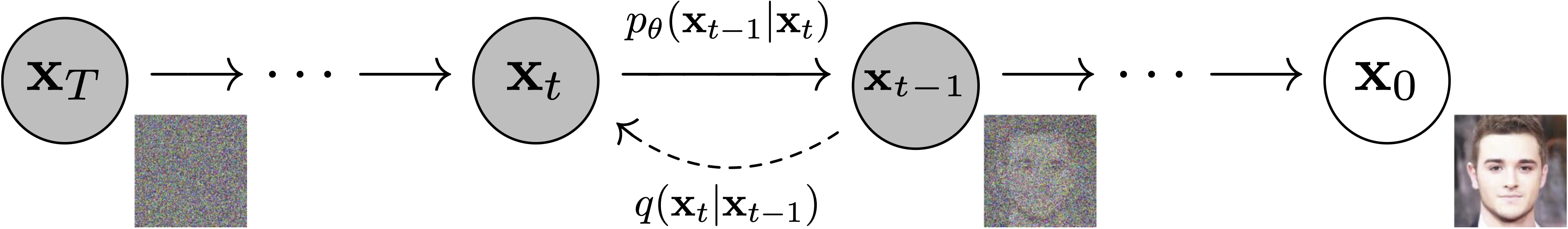
Figure from DDPM paper (https://arxiv.org/abs/2006.11239).
Schedulers: Algorithm class for both inference and training. The class provides functionality to compute previous image according to alpha, beta schedule as well as predict noise for training. Examples: DDPM, DDIM, PNDM, DEIS

Sampling and training algorithms. Figure from DDPM paper (https://arxiv.org/abs/2006.11239).
Diffusion Pipeline: End-to-end pipeline that includes multiple diffusion models, possible text encoders, ... Examples: Glide, Latent-Diffusion, Imagen, DALL-E 2

Figure from ImageGen (https://imagen.research.google/).
Philosophy
- Readability and clarity is prefered over highly optimized code. A strong importance is put on providing readable, intuitive and elementary code design. E.g., the provided schedulers are separated from the provided models and provide well-commented code that can be read alongside the original paper.
- Diffusers is modality independent and focusses on providing pretrained models and tools to build systems that generate continous outputs, e.g. vision and audio.
- Diffusion models and schedulers are provided as consise, elementary building blocks whereas diffusion pipelines are a collection of end-to-end diffusion systems that can be used out-of-the-box, should stay as close as possible to their original implementation and can include components of other library, such as text-encoders. Examples for diffusion pipelines are Glide and Latent Diffusion.
Quickstart
Check out this notebook: https://colab.research.google.com/drive/1nMfF04cIxg6FujxsNYi9kiTRrzj4_eZU?usp=sharing
Installation
pip install diffusers # should install diffusers 0.0.4
1. diffusers as a toolbox for schedulers and models
diffusers is more modularized than transformers. The idea is that researchers and engineers can use only parts of the library easily for the own use cases.
It could become a central place for all kinds of models, schedulers, training utils and processors that one can mix and match for one's own use case.
Both models and schedulers should be load- and saveable from the Hub.
For more examples see schedulers and models
Example for Unconditonal Image generation DDPM:
import torch
from diffusers import UNetUnconditionalModel, DDIMScheduler
import PIL.Image
import numpy as np
import tqdm
torch_device = "cuda" if torch.cuda.is_available() else "cpu"
# 1. Load models
scheduler = DDIMScheduler.from_config("fusing/ddpm-celeba-hq", tensor_format="pt")
unet = UNetUnconditionalModel.from_pretrained("fusing/ddpm-celeba-hq", ddpm=True).to(torch_device)
# 2. Sample gaussian noise
generator = torch.manual_seed(23)
unet.image_size = unet.resolution
image = torch.randn(
(1, unet.in_channels, unet.image_size, unet.image_size),
generator=generator,
)
image = image.to(torch_device)
# 3. Denoise
num_inference_steps = 50
eta = 0.0 # <- deterministic sampling
scheduler.set_timesteps(num_inference_steps)
for t in tqdm.tqdm(scheduler.timesteps):
# 1. predict noise residual
with torch.no_grad():
residual = unet(image, t)["sample"]
prev_image = scheduler.step(residual, t, image, eta)["prev_sample"]
# 3. set current image to prev_image: x_t -> x_t-1
image = prev_image
# 4. process image to PIL
image_processed = image.cpu().permute(0, 2, 3, 1)
image_processed = (image_processed + 1.0) * 127.5
image_processed = image_processed.numpy().astype(np.uint8)
image_pil = PIL.Image.fromarray(image_processed[0])
# 5. save image
image_pil.save("generated_image.png")
Example for Unconditonal Image generation LDM:


