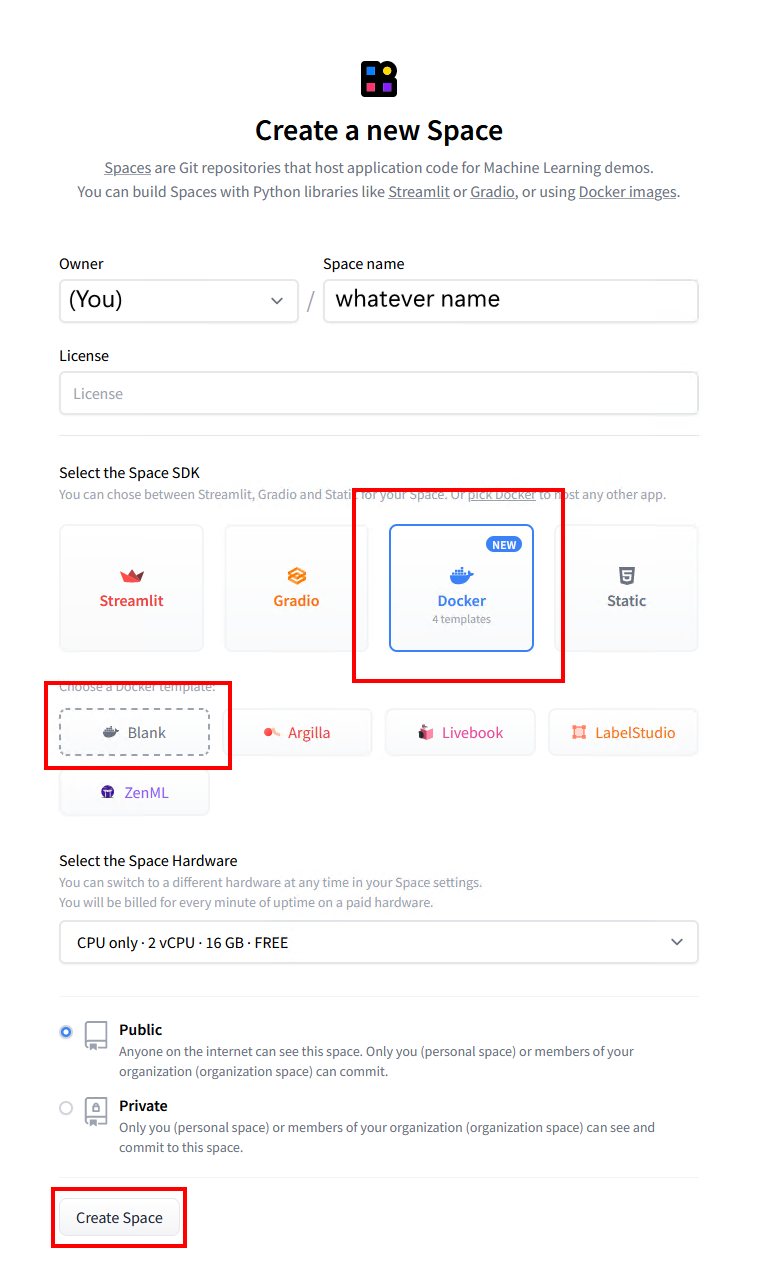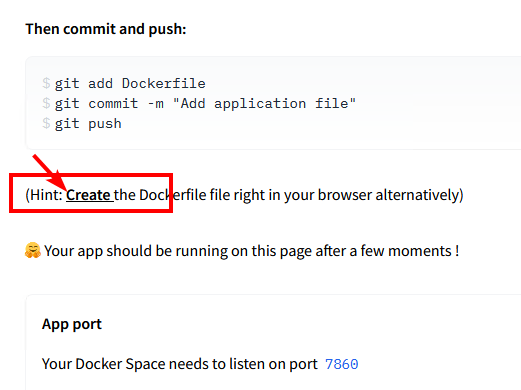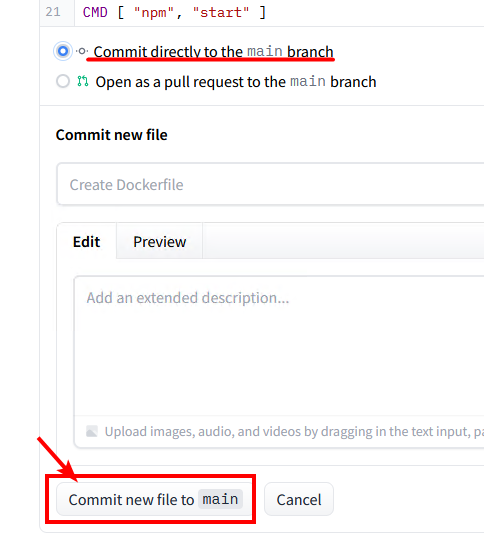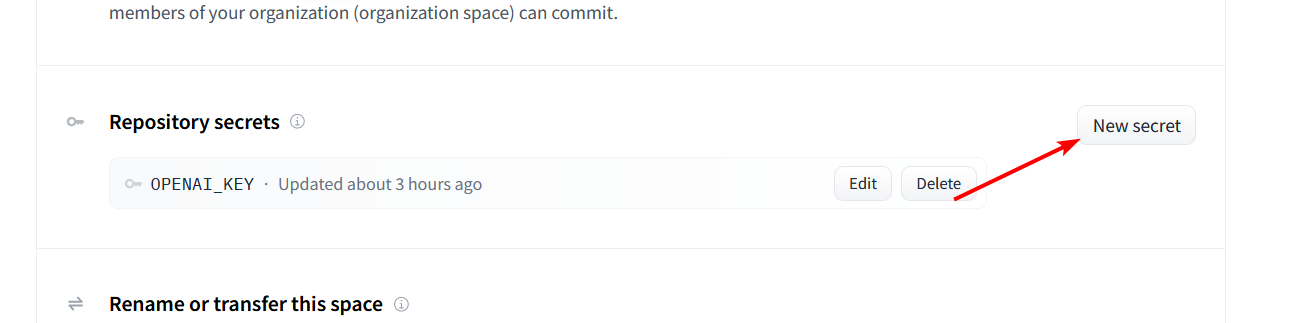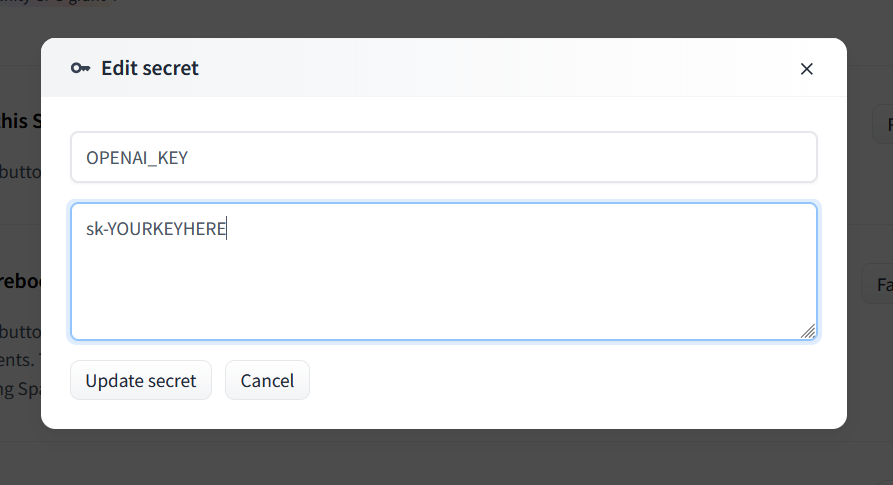2.4 KiB
2.4 KiB
Deploy to Huggingface Space
This repository can be deployed to a Huggingface Space. This is a free service that allows you to run a simple server in the cloud. You can use it to safely share your OpenAI API key with a friend.
1. Get an API key
- Go to OpenAI and sign up for an account. You can use a free trial key for this as long as you provide SMS verification.
2. Create an empty Huggingface Space
- Go to Huggingface and sign up for an account.
- Once logged in, create a new Space.
- Provide a name for your Space and select "Docker" as the SDK. Select "Blank" for the template.
- Click "Create Space" and wait for the Space to be created.
3. Create an empty Dockerfile
- Once your space is created, you'll see an option to "Create the Dockerfile in your browser". Click that link.
- Paste the following into the text editor and click "Save".
FROM node:18-bullseye-slim
RUN apt-get update && \
apt-get install -y git
RUN git clone https://github.com/nai-degen/oai-reverse-proxy.git /app
WORKDIR /app
COPY package*.json ./
RUN npm install
COPY . .
RUN npm run build
EXPOSE 7860
CMD [ "npm", "start" ]
- Click "Commit new file to
main" to save the Dockerfile.
4. Set your OpenAI API key as a secret
- Click the Settings button in the top right corner of your repository.
- Scroll down to the
Repository Secretssection and clickNew Secret.
- Enter
OPENAI_KEYas the name and your OpenAI API key as the value.
5. Deploy the server
- Your server should automatically deploy when you add the secret, but if not you can select
Factory Rebootfrom that same Settings menu.
6. Share the link
- The Service Info section below should show the URL for your server. You can share this with anyone to safely give them access to your OpenAI API key.
- Your friend doesn't need any OpenAI API key of their own, they just need your link.
- However, if you want to protect access to the server, you can add another secret called
PROXY_KEY. This key will need to be passed in the Authentication header of every request to the server, just like an OpenAI API key.