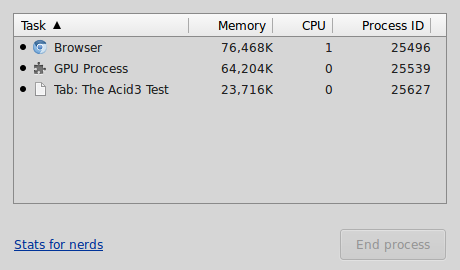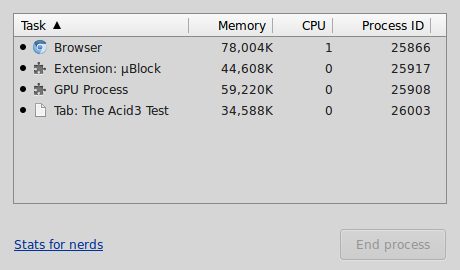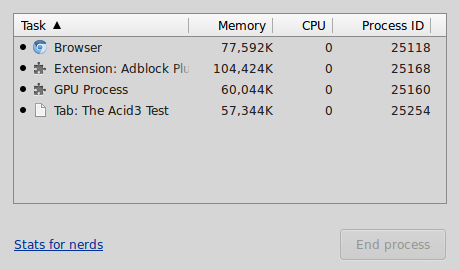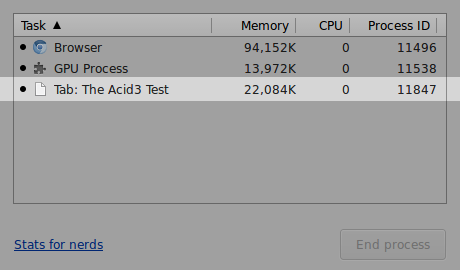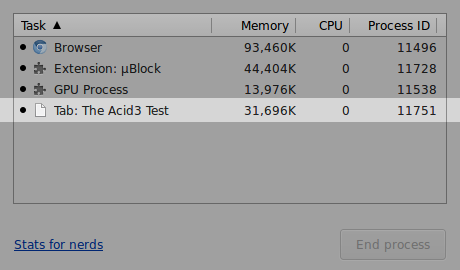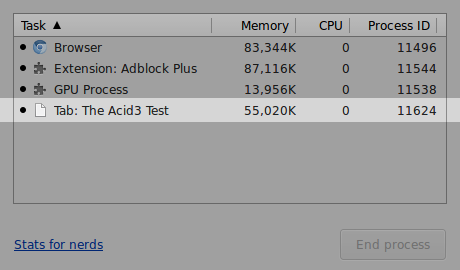Table of Contents
This file contains invisible Unicode characters that are indistinguishable to humans but may be processed differently by a computer. If you think that this is intentional, you can safely ignore this warning. Use the Escape button to reveal them.
This file contains Unicode characters that might be confused with other characters. If you think that this is intentional, you can safely ignore this warning. Use the Escape button to reveal them.
This page is just a place for me to keep track of contributed memory to web pages over time. I consider the contributed memory to web pages to be more important than the own memory footprint. Unfortunately, a user can not see how much memory overhead an extension contributes to a web page without running a benchmark like the one here. Keep in mind the results here are only for one basic web page.
Using Acid Test 3, a simple web page with embedded iframes, the web page opened in a new tab for each extension after a browser restart.
Each extension was tested alone, with no other extensions enabled. Leaving the browser idle for more than 1 minute ensured that the web page memory was garbage collected.
Added the following steps for benchmarks dated December 2014 and later:
- Click "Stats for nerds" in "Task Manager": "About memory" opens.
- Wait a few seconds.
- Close the "About memory" tab.
- Wait a few seconds.
- Repeat all the above steps until the memory footprint of the Acid Test tab stops decreasing.
I found that this was now necessary as it appears the Chromium garbage collector has become rather lazy. The above steps force it into action.
24 December 2014
- Chromium 39.0.2171.65 64-bit (Linux)
- uBlock Origin (uBO) 0.8.2.2 (default lists: EasyList, Peter Lowe’s Ad server, EasyPrivacy, malware domain lists, Fanboy’s Social Blocking List)
- Adblock Plus (ABP) 1.8.8 (EasyList, EasyPrivacy, Malware Protection List, "Acceptable ads" disabled)
Summary of results:
- Reference memory usage for the web page: 23 MB
- uBO adds over 10 MB
- ABP adds over 33 MB
- ABP with the same filter lists as uBO adds over 46 MB
ABP with same filter lists as uBO:
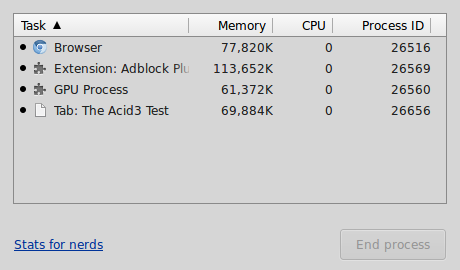
19 September 2014
- Chromium 37.0.2062.94 64-bit (Linux)
- uBO 0.6.2.1 (default filter lists)
- ABP 1.8.5 (EasyList, EasyPrivacy, Malware Protection List, "Acceptable ads" disabled)
Summary of results:
- Reference memory usage for the web page: 22 MB
- uBO Plus adds over 9 MB
- ABP adds over 32 MB
Observations:
The last time I ran this benchmark was on Chromium 34 64-bit, and it does appear that Chromium 37 is causing web pages to consume more memory. The reference result went from ~17 MB to ~22 MB.
This file contains Unicode characters that might be confused with other characters. If you think that this is intentional, you can safely ignore this warning. Use the Escape button to reveal them.
- Wiki home
- About the Wiki documentation
- Permissions
- Privacy policy
- Info:
- The toolbar icon
- The popup user interface
- The context menu
- Dashboard
- Settings pane
- Filter lists pane
- My filters pane
- My rules pane
- Trusted sites pane
- Keyboard shortcuts
- The logger
- Element picker
- Element zapper
- Blocking mode
- Very easy mode
- Easy mode (default)
- Medium mode (optimal for advanced users)
- Hard mode
- Nightmare mode
- Strict blocking
- Few words about re-design of uBO's user interface
- Reference answers to various topics seen in the wild
- Overview of uBlock's network filtering engine
- Overview of uBlock's network filtering engine: details
- Does uBlock Origin block ads or just hide them?
- Doesn't uBlock Origin add overhead to page load?
- About "Why uBlock Origin works so much better than Pi‑hole does?"
- uBlock's blocking and protection effectiveness:
- uBlock's resource usage and efficiency:
- Memory footprint: what happens inside uBlock after installation
- uBlock vs. ABP: efficiency compared
- Counterpoint: Who cares about efficiency, I have 8 GB RAM and|or a quad core CPU
- Debunking "uBlock Origin is less efficient than Adguard" claims
- Myth: uBlock consumes over 80MB
- Myth: uBlock is just slightly less resource intensive than Adblock Plus
- Myth: uBlock consumes several or several dozen GB of RAM
- Various videos showing side by side comparison of the load speed of complex sites
- Own memory usage: benchmarks over time
- Contributed memory usage: benchmarks over time
- Can uBO crash a browser?
- Tools, tests
- Deploying uBlock Origin
- Proposal for integration/unit testing
- uBlock Origin Core (Node.js):
- Troubleshooting:
- Good external guides:
- Scientific papers
uBlock Origin - An efficient blocker for Chromium and Firefox. Fast and lean.