mirror of https://github.com/simbaja/ha_gehome.git
69 lines
2.7 KiB
Markdown
69 lines
2.7 KiB
Markdown
# GE Home Appliances (SmartHQ)
|
|
|
|
[![GitHub Release][releases-shield]][releases]
|
|
[![GitHub Activity][commits-shield]][commits]
|
|
[![License][license-shield]](LICENSE)
|
|
[![hacs][hacsbadge]][hacs]
|
|
|
|
Integration for GE WiFi-enabled appliances into Home Assistant. This integration currently supports the following devices:
|
|
|
|
- Fridge
|
|
- Oven
|
|
- Dishwasher
|
|
- Laundry (Washer/Dryer)
|
|
- Whole Home Water Filter
|
|
- Whole Home Water Softener
|
|
- A/C (Portable, Split, Window)
|
|
- Range Hood
|
|
- Advantium
|
|
- Microwave
|
|
- Opal Ice Maker
|
|
|
|
**Forked from Andrew Mark's [repository](https://github.com/ajmarks/ha_components).**
|
|
|
|
## Home Assistant UI Examples
|
|
Entities card:
|
|
|
|
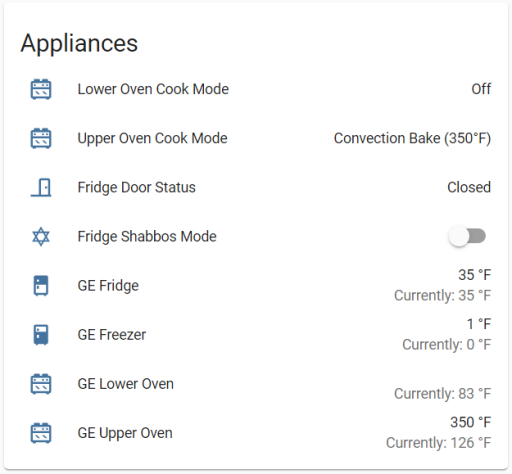
|
|
|
|
Fridge Controls:
|
|
|
|
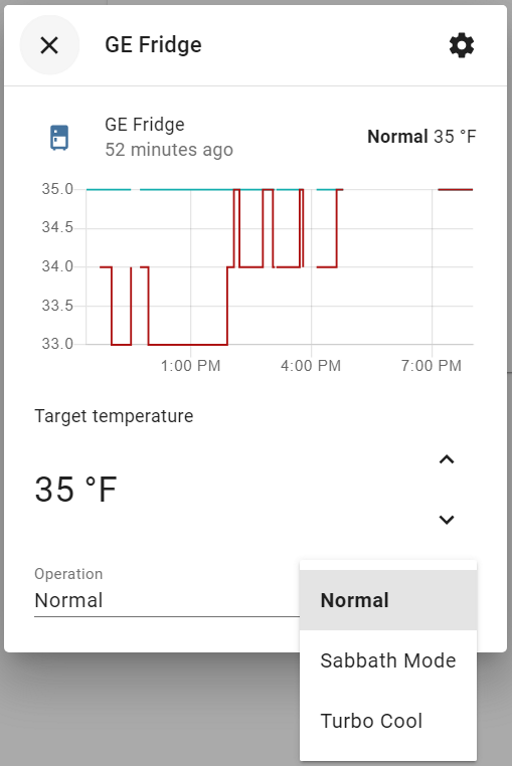
|
|
|
|
Oven Controls:
|
|
|
|
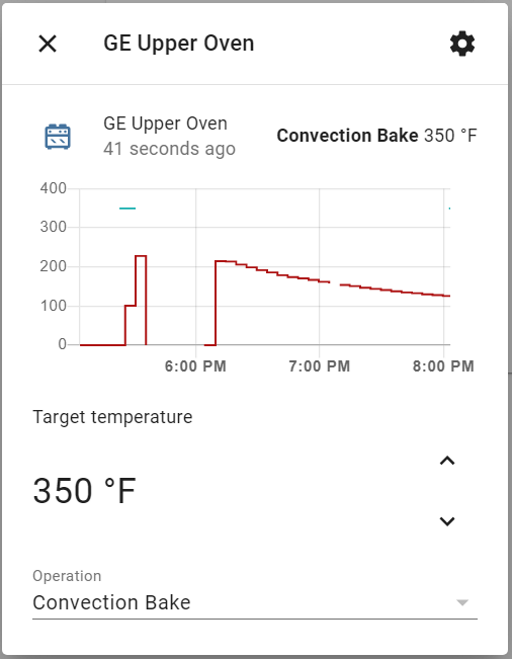
|
|
|
|
A/C Controls:
|
|
|
|
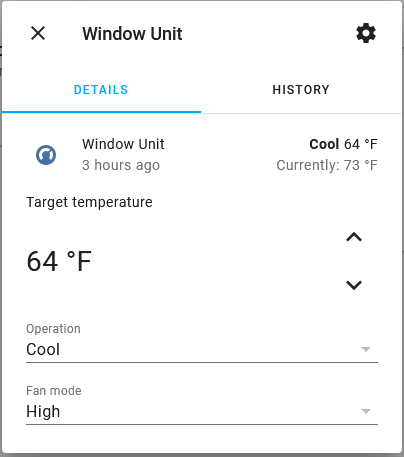
|
|
|
|
## Installation (Manual)
|
|
|
|
1. Using the tool of choice open the directory (folder) for your HA configuration (where you find `configuration.yaml`).
|
|
2. If you do not have a `custom_components` directory (folder) there, you need to create it.
|
|
3. In the `custom_components` directory (folder) create a new folder called `ge_home`.
|
|
4. Download _all_ the files from the `custom_components/ge_home/` directory (folder) in this repository.
|
|
5. Place the files you downloaded in the new directory (folder) you created.
|
|
6. Restart Home Assistant
|
|
7. In the HA UI go to "Configuration" -> "Integrations" click "+" and search for "GE Home"
|
|
|
|
## Installation (HACS)
|
|
|
|
Please follow directions [here](https://hacs.xyz/docs/faq/custom_repositories/), and use https://github.com/simbaja/ha_gehome as the repository URL.
|
|
## Configuration
|
|
|
|
Configuration is done via the HA user interface.
|
|
|
|
## Change Log
|
|
|
|
Please click [here](CHANGELOG.md) for change information.
|
|
|
|
[commits-shield]: https://img.shields.io/github/commit-activity/y/simbaja/ha_gehome.svg?style=for-the-badge
|
|
[commits]: https://github.com/simbaja/ha_gehome/commits/master
|
|
[hacs]: https://github.com/custom-components/hacs
|
|
[hacsbadge]: https://img.shields.io/badge/HACS-Custom-orange.svg?style=for-the-badge
|
|
[license-shield]: https://img.shields.io/github/license/simbaja/ha_gehome.svg?style=for-the-badge
|
|
[maintenance-shield]: https://img.shields.io/badge/maintainer-Jack%20Simbach%20%40simbaja-blue.svg?style=for-the-badge
|
|
[releases-shield]: https://img.shields.io/github/release/simbaja/ha_gehome.svg?style=for-the-badge
|
|
[releases]: https://github.com/simbaja/ha_gehome/releases |